- Transfers from Custodial Wallets (Asset Wallets), MPC Wallets (Organization-Controlled Wallets), Smart Contract Wallets (Safe{Wallet}), or Exchange Wallets to external addresses.
- Transfers between Custodial Wallets (Asset Wallets), MPC Wallets (Organization-Controlled Wallets), Smart Contract Wallets (Safe{Wallet}), and Exchange Wallets.
- Transfers between Main Accounts and Sub Accounts within the same exchange.
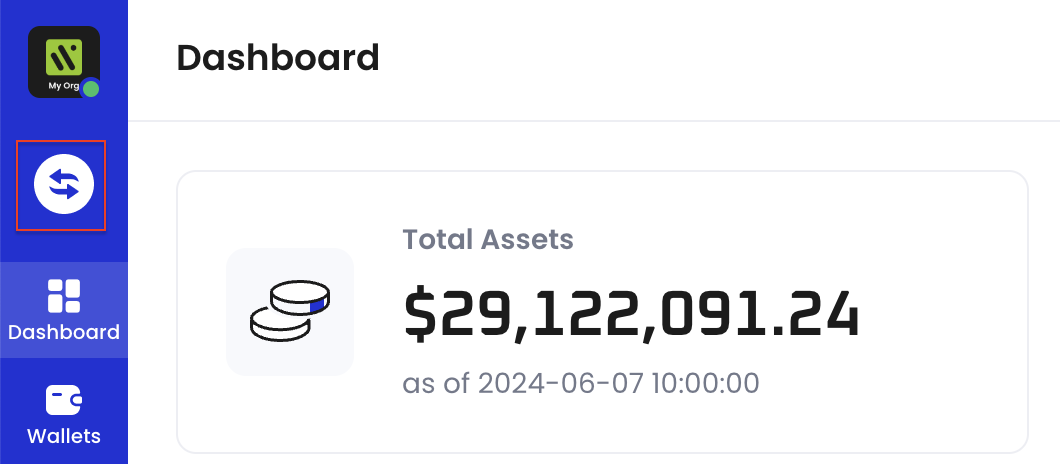
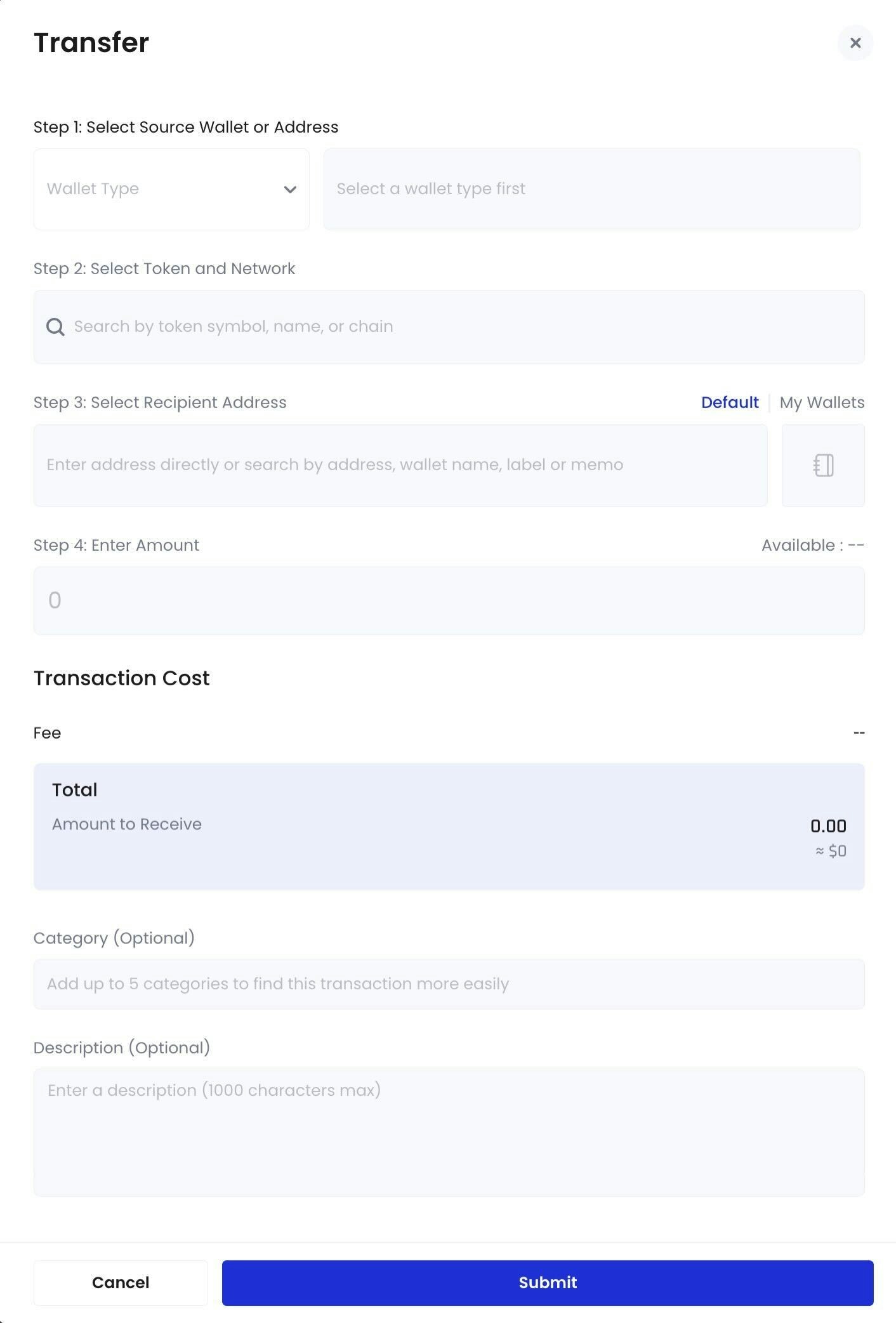
Memo/Tag (Optional): The field is only visible when you select a token that requires it. For transfers out of Cobo Portal, it is highly recommended to include a memo/tag for the following chains: XRP, EOS, XLM, IOST, BNB_BNB, ATOM, LUNA, and TON.
